If you're using Blogger, follow the step by step guide below. Let us know if you need help to put the codes in your BLOGGER widget.
Please follow these steps.
1. Log in to Blogger
2. Click on Layout (which brings you to Page Element)
3. Click on ADD a Page Element (in your sidebar)
4. Choose HTML/JavaScript, and click ADD TO BLOG
5. Add the Title : BROKEN - Easter Drama on 21 & 22 March 2008
6. Add the Content : Copy the code below and paste it in the Content
7. Save
SAMPLE 1 - Flyer
| <p align="center"><a href="http://broken2008.blogspot.com" target="_blank"><img alt="Broken - Glad Tidings Easter Drama" src="http://farm4.static.flickr.com/3010/2314638314_8454e7019a_m.jpg"/></a></p> |
SAMPLE 2 - Logo
| <p align="center"><a href="http://broken2008.blogspot.com" target="_blank"><img alt="Broken - Glad Tidings Easter Drama" src="http://farm3.static.flickr.com/2070/2306986289_51eb39e113_m.jpg"/></a></p> |
SAMPLE 3 - Banner
| <p align="center"><a href="http://broken2008.blogspot.com" target="_blank"><img alt="Broken - Glad Tidings Easter Drama" src="http://farm4.static.flickr.com/3165/2312641178_34e362c037_m.jpg"/></a></p> |
SAMPLE 4 - Bunting
| <p align="center"><a href="http://broken2008.blogspot.com" target="_blank"><img alt="Broken - Glad Tidings Easter Drama" src="http://farm4.static.flickr.com/3267/2311831139_00ff6e8ce0_m.jpg"/></a></p> |
BROKEN Photo Gallery
- http://www.flickr.com/photos/gtworship
[tags : easter broken easter drama gtpj glad tidings church event]

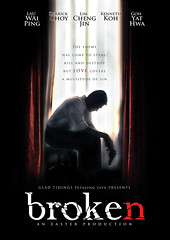










0 comments:
Post a Comment